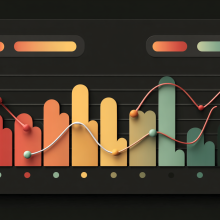Why Page Speed Matters – For Users and Google
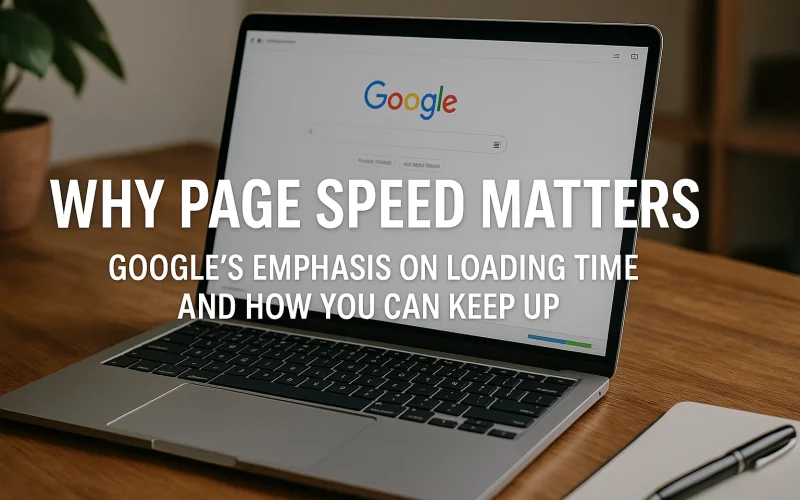
Google’s Emphasis on Loading Time and How You Can Keep Up
If you’ve spent any time publishing content online, you’ve likely heard whispers of the importance of page speed. But let’s cut through the fluff. Google doesn’t just prefer fast websites; it rewards them. And if you’re an affiliate marketer or content creator who relies on search visibility to drive traffic and revenue, then this isn’t something you can afford to ignore.
In this post, we’ll explore why page loading speed is critical to SEO, how Google measures it, the real-world effects of slow-loading pages, and what you can do to get your site up to speed – literally.
Why Google Cares About Page Speed
Google has one primary mission: to deliver the best possible experience for its users. A slow-loading site frustrates users, increases bounce rates, and makes them less likely to return. Since 2010, Google has used site speed as a ranking factor for desktop searches, and in 2018, it extended this to mobile searches through the so-called “Speed Update.”
Put simply, Google now prioritizes sites that load faster – especially on mobile devices – because they’re more likely to satisfy user expectations. Fast-loading pages help reduce pogo-sticking (when a user visits your page and quickly returns to search results), which is a signal that your content is engaging and relevant.
How Google Measures Page Speed
Google doesn’t just rely on a stopwatch to measure your site’s loading time. Instead, it uses a series of metrics collectively referred to as Core Web Vitals. These include:
- Largest Contentful Paint (LCP) – How long it takes the main content of your page to become visible. Aim for 2.5 seconds or faster.
- First Input Delay (FID) – How long it takes for your page to become interactive. Should be under 100 milliseconds.
- Cumulative Layout Shift (CLS) – Measures visual stability. Ever had a button shift just as you tried to click it? That’s what this addresses.
These metrics are gathered from real user experiences using Chrome User Experience Reports and other tools, meaning they reflect real-world conditions, not just lab tests.
The Real-World Impact of a Slow Site
If rankings weren’t enough to motivate you, consider the user behavior side of things. Research shows that:
- 53% of mobile users will abandon a page that takes longer than 3 seconds to load.
- A 1-second delay in page response can result in a 7% reduction in conversions.
- Sites that load in 1 second have a conversion rate 3x higher than those that take 5 seconds.
For affiliate marketers, this could mean the difference between someone clicking on your product link and completing a purchase, or giving up and heading to a competitor’s site instead.
How to Test Your Site Speed
Before you start making changes, it’s important to get a benchmark. Here are a few tools recommended by Google and widely used by SEO professionals:
Google PageSpeed Insights:
https://pagespeed.web.dev/
This free tool gives you both mobile and desktop speed scores, highlights issues, and provides actionable suggestions.
GTmetrix:
https://gtmetrix.com/
Offers deeper analysis, including Waterfall Charts to help pinpoint slow-loading elements.
Actionable Steps to Improve Page Speed
Improving your page speed doesn’t have to involve a complete site overhaul. Here are some practical, effective tactics to try:
1. Compress Images Without Sacrificing Quality
Large images are the number one culprit of slow-loading pages. Use tools like TinyPNG (https://tinypng.com), the Free Webmaster Tools Image Converter (https://free-webmaster-tools.com/image-converter) or ImageCompressor.com (https://imagecompressor.com) to reduce file sizes. For WordPress, plugins like Smush (https://wordpress.org/plugins/smush/) automate this process for you.
2. Leverage Browser Caching
This tells a visitor’s browser to store certain files locally so that they don’t have to reload every element each time they visit your site. You can configure caching manually or use a plugin like W3 Total Cache (https://wordpress.org/plugins/w3-total-cache/).
3. Minify HTML, CSS, and JavaScript
Minification removes unnecessary characters (like spaces and comments) from your code to reduce file size. Autoptimize (https://wordpress.org/plugins/autoptimize/) is a well-regarded plugin that handles this for WordPress users.
4. Use a Content Delivery Network (CDN)
CDNs distribute your content across multiple servers around the world so that users can load data from the location nearest to them. Services like Cloudflare (https://www.cloudflare.com/) or Bunny.net (https://www.bunny.net/) are affordable and easy to implement.
5. Choose a Fast, Reliable Web Host
If your server is sluggish, all the on-page optimizations in the world won’t make a difference. Look for a hosting provider with a strong track record for performance, like SiteGround (https://www.siteground.com) or Kinsta (https://kinsta.com), both of which offer managed WordPress hosting with built-in speed enhancements.
Mobile First: Don’t Forget the Small Screens
Google now uses mobile-first indexing. That means your mobile site is considered the primary version when determining rankings. A mobile site that loads slowly or displays poorly can torpedo your SEO efforts. Make sure your site is fully responsive and optimized for mobile loading using tools like Google’s Mobile-Friendly Test (https://pagespeed.web.dev/).
Speed as Part of a Bigger Picture
While page speed is crucial, it’s not the only factor in Google’s ranking algorithm. Your content still needs to be relevant, engaging, and well-structured. But think of speed as the foundation. A house with a great interior doesn’t matter if the door is jammed shut. Faster pages ensure users can reach and enjoy your content with minimal friction.
Final Thoughts
In today’s competitive digital landscape, small details like page speed can have a massive impact. Whether you’re building niche affiliate sites or scaling up content operations, a fast-loading website helps you stand out in search results, keep visitors engaged, and convert more clicks into commissions.
Take time to audit your current setup, implement some of the strategies above, and keep testing regularly. With a faster site, you’re not just playing Google’s game; you’re playing to win.